Order in the court!
A beginners’ managament toolkit
Hi there! I’ve been thinking for a while on writing a post in which I can gather some free tools that I consider esential for any kind of project management, so today I will.
It’s called “beginners” because most of the tools are commonly used in any project, so it won’t be that useful for those who has already worked in a team, but I hope it will be useful for newcomers.

Trello
Trello is a project management app, based on the well-known Kanban methodology, in which you break a task apart in several “mini-tasks” and place them in a board. Then, everytime you do something related to a “mini-task”, you move it from one column of the board to another (From To-Do to Doing, from Doing to Testing/Done).
Kanban methodology is broader than this brief description (Kanban also implies daily stand-up meetings, recurring sync meetings, and more) but it is what is needed to know to understand how Trello works.

What’s good about Trello is not the Kanban implementation itself, you could also make this kind of board with stick papers on a wall, but the features it comes with, my favourites are the following:
- You can asign yourself or others to the tasks, so everyone knows who is working on what.
- Every card has a comment section, it makes discussing about a certain topic more optimal, since you are already on context.
- You can add files and check lists for DoDs or anything you need for.
Miro
Miro, as they state, is an “online colaborative whiteboard platform”. This sounds a bit too much like a marketing-ish description, so I will try to describe it myself.
It’s an app that lets you make different kinds of diagrams, which is really useful because a great management implies having a great number of diagrams.
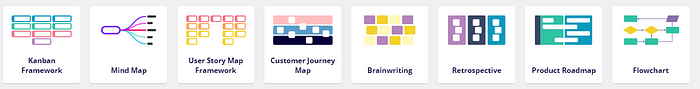
I have seen it used for Story Maps, MVPs and more, but personally what works for me is being able to brainstorm synchronously with my partners and, more importantly, for flowcharts.
I have used other free flowcharts apps and, so far, this is my favourite.

Notion
With a well-deserved popularity in 2020, Notion is an all-in-one workspace that works like an interconnected page network and allows you to make calendars, kanban boards, wikis and much more.
I find it useful for both personal and team use (however, it’s not free for teams of more than 6 members) because you can gather all the resources or information your project needs in one organized place.

Slack
Another well-known app, it works like a channel-based chat app, in which you can create as many channels as you want.
Things that I like about Slack is being able to make a thread from any message, so the channel itself does not get so messy. Also, there are many bots out there that lets you, for example, arrange Zoom meetings.

Github
For this one, I would like to not stick to a certain service, but since it has been the main guideline of the post, I will.
Github is a Version Control System (VCS). What is it, you might wonder. It is esentially a tool to manage the asynchronous development of a project.
When you have several developers working on different parts of a project, you will need some tool merge all their work into one single version. This is the most basic utility VCSs lets you do.

Of course, there is much more you can do with it, you can rollback to a any version, you can automate your deployment or your testing, you can impose rules, such as not letting branchs to merge to the main one until some of the developers review and accept the changes incoming...
The reason I chose Github is simple, it is the most popular by far (because it works great) so most of the apps that benefits from version control have an integration with it, in case you don’t like working from console. Also, it makes easier to build a portfolio, not only because its profile customization, but also because most of the Open-Source projects are allocated in Github.

And for now, that’s it! I might update the post if I recall any other tool that I consider esential for a project management, but in the meanwhile, I would like to see your suggestions in the comments section.
Have a nice day!
Nacho.